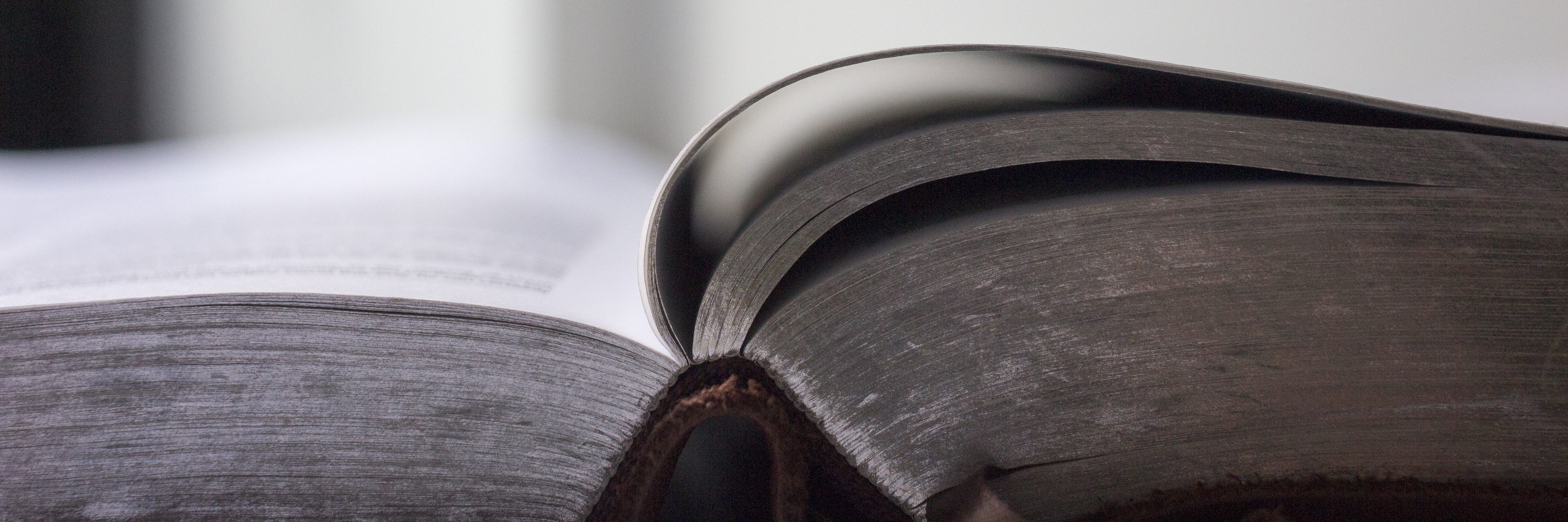Introduction
This review will look at the opportunities that are afforded through the consistent use of iPads in the classroom. The scope will focus primarily on a 1:1 iPad classroom, where every student has an individualized iPad for learning. The review will not explore the distribution or management of the iPads, but focus solely on the difficulties and advantages of iPads in the classroom. The analysis below will show that iPads in the classroom allow for more individualized student learning, greater teacher time and resource availability, and increase the ability for all student populations to learn with equitable access.
Enhancing Education with iPads
Effect of iPads in the classroom on student learning.
The iPad has been a platform for information gathering, learning, and creation. iPad learning has been utilized in all grades levels, from kindergarten to high school and into higher education. Johnson (2014) writes in the NMC Horizon Report: 2014 K-12 Edition, that students in kindergarten are “able to interact with the material on the screen improved letter and word recognition among students” (p. 15). According to Dahlstrom, Brooks, Grajek, & Reeves students in upper schools are seeing the same benefits when connections are able to made in real life applications with the use of tablets (2015). Additionally, iPads allow for digital learning to happen for all students. Johnson, Becker, Estrada, and Freeman (2015) describe this shift when they write, “[individualized] learning becomes more fluid and student-centered” more “opportunities for authentic learning to take place” (p. 8). The benefits of iPads in education don’t end there. Morrone, Gosney,Engel (2012) write that iPads provide a tool for innovative and creative learning environments for both students and teachers. In the same NMC Horizon Report: 2014 K-12 Edition, Johnson continues describing that integration of hybrid learning environments. The reports (2014) describes using tablets, including the iPad for “incorporating hybrid learning” to improve “their ability to be innovative, monitor student learning, and enable greater one-on-one instruction” (p. 13). Zammit (2016) only builds the case for iPads in education, when he writes about the increase abilities for students to show learning:
when re-presenting written text as image (either still or moving) or sound, students are involved in demonstrating their understandings of the original texts and constructing new ways of making meaning (p. 9)
Studies also show that students want to use technology and digitally driven learning. Based on the ECAR Study of Undergraduate Students and Information Technology, 2015, Dahlstrom et al. report that seventy-nine percent of students prefer to learn in a blended environment and that sixty-three percent of students say that technology helps them feel more connected to their institution (2015). Blended learning environment are student-centered and connected to real life. iPads can allow for this to occur.
The teacher’s benefit of iPad integration into their classroom
Even though seventy-nine percent of students surveyed preferred a blended classroom, only fifty-six percent of teachers were using a blended learning environment, as reported by Dahlstrom et al (2015). This is a trend that needs to be changed for students to be able to increase their learning with the help of iPads. In the NMC Horizon Report: 2015 K-12 Edition, Johnson reports that like President Obama’s plan of ConnectEd, there should a consolidated idea and push toward training teachers to gain new skills in technology integration to “support personalized and flexible learning” (p. 9). This initiative to train teachers to feel more efficient in the use of technology in their classroom is further described by Johnson (2015) when he notes that teachers are reporting beneficial relationships between student work, perseverance and interest with blended, mobile learning (p. 8).
Morrone, Gosney, & Engel (2012), write that introduction of iPads in the classroom increases “relationship building between faculty and students participating in this learning curve together and increased student interest and creativity”(p. 6). These relationships built will go a long way in classroom management and student learning. This point is also made in a paper to the Annual Forum of the Association for Institutional Research, BrckaLorenz, Haeger, Nailos, & Rabourn (2013) write that:
technology plays an important role in students’ day-to-day experiences and is related to ‘effective educational practices and student outcomes,’ and that communicating through technology improves the quality of students’ relationships with faculty, staff, and peers (p. 17).
If educators fail to accept the integration of tablets, like the iPad, into their classroom, they will be miss out on the transformative power of personalized learning that the iPad can present in their classrooms. Johnson, Becker, Estrada, & Freeman (2015) write in the NMC Horizon Report: 2015 Edition that “as technologies such as tablets and smartphones are more readily accepted in schools, educators are leveraging these tools to connect the curriculum with real life application” (p. 10). This leveraging will bring better educated and more fully educated student from the connections to the world around them. Using tools that the students are already using will bring better relationships with the students and, thus, cereate a more managed classroom. According to BrckaLorenz, et al. (2013), most students are communicating with their classmates and nearly as frequently with the faculty using technology (p. 13). Students are willing to communicate with the educators to develop a better understanding of the content to be learned, and with an iPad this is possible.
When used as an administrative tool the iPad can become an on the spot information and data analysis system. Franklin and Smith (2015) write “allowed tutors to evaluate pre-service teachers’ performance on site and facilitated learning and engagement in the task criteria prior to the assessment period” (p. 7). The ease of input and data collection with an iPad makes it a highlight of many teachers and administrators.
Also, there are varied apps and activities that can brought to the classroom with an iPad. Pilgrim, Bledsoe, & Reily (2016) write about the iPad being able to “target different skill and abilities with different apps” (p. 17). They continue writing the iPad is a “tool for planning, organizing, grading, and much more, using tools such as “a calendar, a calculator, and notes” (p. 17). Maich & Hall (2016) support this by writing how this can affect you classflow. “Think about how you would like to make observational comments,” they write, “on one of your students while observing in real-time. Simply report your ideas using the iPad’s built-in microphone and audio recording and sent this to your online gradebook” (p. 126). There is a multitude of apps available to take advantage of the iPad convenience. Kharback (2012) writes that “teachers can choose from a multitude of apps and have access to all information in one central location”. With so many apps and ways, the iPad can be used a teacher can start to feel overwhelmed.
As the tools are varied and many, educators should build teams to not miss out on all the advantages. Fang, B. (2007) suggests that “not all these tools, tasks, or concepts need to be learned by each and every educator. Rather, they should be pooled into a community-based set of accessible resources” (p. 19). Hammonds, Matherson, Wilson, & Wright (2013) continue with the suggestion that “getting easy to-use technology tools into the hands of teachers in order to support them in their daily professional tasks can increase technology self-efficacy and open the door to additional technology use” (p. 37). Showing teachers how they can use the iPad in their everyday will encourage use in their classroom. Mishra, Koehler, & Kereluik. write that “educators who are not skilled beyond basic usage will need to learn both the technology as well as how to use it instructionally—a completely different skill” (2009). This learning will be applied to what they are doing and how it can be integrated into their already established teaching skills. Finally, to get the educator to level of classroom use of iPads, Brooks, D. recommend “institutions should focus on providing faculty release time and/or monetary incentives while presenting clear evidence of the benefits of teaching and learning with technology. Although institutions already provide considerable development and training opportunities in using technology in pedagogically sound ways (as proven by research), more could be done to make them accessible to faculty on topics that are germane to their particular interests”(2015).
Accessibility for all learners
Public schools must teach all students, to the top of their level. iPads support the learning of the highest performing student, to the lowest. iPads can support those with learning disabilities or those that are trying to learn English. Maich & Hall (2016) write that “your students can utilize built-in features to touch, swipe, manipulate, explore, navigate and even take virtual walks around far-flung locales to find their own paths to new learning” (p. 147). They continue on how to show how the iPad can be used to support the reluctant learner. “Students who refuse to write with a traditional paper-and-pencil approach may more easily engage in iPad-based keyboarding, which provides the opportunity to easily add more creative options” (Maich, K & Hall, C., 2016, p. 148). The design of the iPad supports all learners.
Many students are not able to type or have control of the fine motor skills to use a standard keyboard or mouse. Johnson (2014) writes:
thanks to touchscreens and other natural user interfaces, today’s students do not have to be technical experts to personalize their devices, manipulate content, and communicate and collaborate with others. It is already common to interact with devices entirely by using natural movements and gestures … devices built with natural user interfaces (NUIs) accept input in the form of taps, swipes, and other ways of touching; hand and arm motions; body movement; and increasingly, natural language” (p. 14).
This natural language and touch screen interfaces are allowing all students to learn, no matter their physical limitations. According to the National Dissemination Center for Children with Disabilities, “more than 5.7 million students between the ages of three through twenty-one years of age are served in federally supported programs for the disabled”(2014). As there so many students in this situation, it is worth considering that Perrault writes to “consider using media production as a means for students to show evidence of knowledge and understanding” (2010). All students deserve the right to learn, and the iPad can support that learning, by providing accessibility for that learning to occur.
Conclusion
The iPad can bring a whole new realm of possibilities into a classroom. Increasing the student outcomes with the use of the iPad, increasing available teaching time, and allowing all students to learn. The literature points toward a directional change on how school is to be done. This research also recommends an education where learning is relevant and personalized. There should be a shift from a traditional classroom model, to the student-preferred, blended model. Every student having an iPad and the educator shifting toward this model of learning will succeed in these goals. The time for educational change is now, and the standard use of iPads in the classroom, will execute this change.
References
Brckalorenz, A., Haeger, H., Nailos, J., Rabourn, K. (2013, May). Student perspectives on the importance and use of technology in learning. Paper presented at Annual Forum of the Association for Institutional Research, Long Beach, California.
Brooks, D., (2015). ECAR Study of Faculty and Information Technology, 2015.
Dahlstrom, E., Brooks, D. C., Grajek, S., & Reeves, J. (2015). ECAR Study of Students and Information Technology. 2015.
Dahlstrom, E., Walker, J., & Dziuban, C.. (2013) ECAR Study of Undergraduate Students and Information Technology, 2013.
Fang, B. (2007). A performance-based development model for online faculty. Performance Improvement. 46(5), 17-24.
Franklin, R., & Smith, J. (2015). Practical assessment on the run -- iPads as an effective mobile and paperless tool in physical education and teaching. Research In Learning Technology, 231-19.
Hammonds, L., Matherson, L. H., Wilson, E. K., & Wright, V. H. (2013). Gateway Tools: Five Tools to Allow Teachers to Overcome Barriers to Technology Integration. Delta Kappa Gamma Bulletin, 80(1), 36-40.
Johnson, L., Becker, S. A., Estrada, V., & Freeman, A. (2015). NMC horizon report: 2015 K-12 edition. Austin: The New Media Consortium.
Kharbach, M. (2012).Teachers [sic] guide to the 21st century learning model: Connected learning. Educational Technology and Mobile Learning. Retrieved from /http://www.educatorstechnology.com/2012/08/teachers-guideto-21st-century-learning.html
Maich, K., & Hall, C. (2016). Implementing iPads in the Inclusive Classroom Setting. Intervention In School And Clinic, 51(3), 145-150.
Mishra, P., Koehler, M. J., & Kereluik, K. (2009). The Song Remains the Same: Looking Back to the Future of Educational Technology. Techtrends: Linking Research & Practice To Improve Learning, 53(5), 48-53.
Morrone, A. S., Gosney, J., & Engel, S. (2012). Empowering students and instructors: Reflections on the effectiveness of iPads for teaching and learning. EDUCAUSE.
National Dissemination Center for Children with Disabilities. (2009). Categories of disabilities under IDEA. Washington D.C.
Perrault, A. M. (2010). Making science learning available & accessible to all learners: leveraging digital library resources. Knowledge Quest. 39(2), 64-68.
Pilgrim, J., Bledsoe, C., & Reily, S. (2012). New Technologies in the Classroom. Delta Kappa Gamma Bulletin, 78(4), 16-22.
Zammit, K. (2016). Responding to literature: iPads, apps and multimodal text creation. Literacy Learning: The Middle Years, 24(2), 8-16.